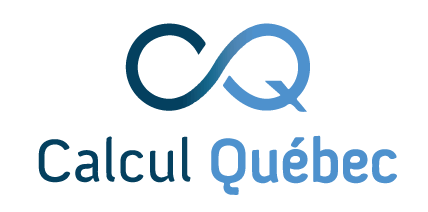-
Using the Galaxy Upload Data feature through the Web browser
- Click on Upload Data on the top of the left panel
- Click on Choose local file and select the files or drop the files in the Drop files here part
- Click on Start
- Click on Close
-
Using the galaxy-upload python script
If you are uploading your files from a Linux environment on which Python is installed, you can use the following Python code to assist you uploading files directly into your Galaxy histories.
- Generate a secret key in your Galaxy account under "User/Preferences/Manage API Key".
- Get the code from Github: https://github.com/usegalaxy-ca/galaxy-upload
- Follow the simple instructions here: galaxy-upload README.md
-
Directly using the Galaxy API (Bioblend) from your code (for advanced users)
BioBlend is a Python library for interacting with the Galaxy API. It’s goal is to make it easier to script and automate the running of Galaxy analyses and administering of a Galaxy server. You can find the full documentation here: Bioblend Full Documentation
-
Transfer entire histories from one Galaxy server to another
The detailed instructions on how to copy histories from one Galaxy to another can be found here on the Galaxy Training Network.
-
Using Globus for transfering and sharing data, and importing track files to Galaxy
Globus is a service for fast, reliable, secure transfer of files. Designed specifically for researchers, Globus has an easy-to-use interface with background monitoring features that automate the management of file transfers between any two resources, whether they are on an Alliance cluster, another supercomputing facility, a campus cluster, lab server, desktop or laptop.
For information on how to share data and import/view tracks see Globus Collection for Canadian users UseGalaxy Canada is currently not setup as a “Globus Endpoint”, but you can still import file into Galaxy by providing URLs to the Upload Data feature (#1).
If you are new to Globus make sure to read the Globus official documentation and the specific Documentation for Canadian users.